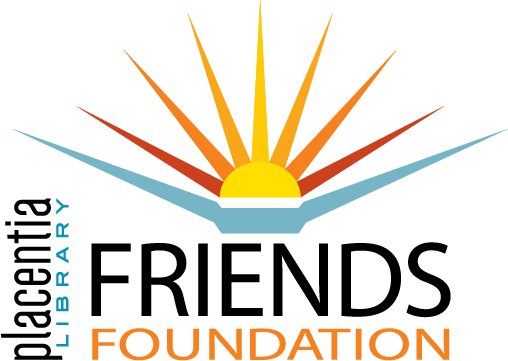PLFF has partnered with Ralph’s to receive the Ralph’s Community Contribution
How it works – Every time a member shops for groceries and swipes their card, PLFF automatically starts earning rebates, which accumulate into cash for PLFF and in return that generates funds for the Placentia Library and its programs.
Get started today! Obtain a free rewards card at your local Ralph’s store, then complete the following:
|
| Registration Instructions: If you have NOT registered your rewards card, complete the following: [Use the following if you have not already entered your email address and assigned a password] 1. Log in to www.ralphs.com 2. Click on “No Account” Register 3. Follow the easy steps to create an online account 4. You will be instructed to go to your email inbox to confirm your account 5. After you confirm your online account by clicking on the link in your email, return to www.ralphs.com and click on “Sign In,” enter your email address and password. 6. View all your information and edit as necessary. 7. Link your card to your organization by clicking on: a. Community Rewards –Enroll b. Type “Placentia Library Friends Foundation” c. Remember to click on the circle to the left of “Placentia Library Friends Foundation d. “Click on Enroll to finish your enrollment process |
|
| If you HAVE already registered your rewards card, complete the following: 1. Log in to www.ralphs.com 2. Click “Sign In” 3. Enter your email address and password 4. Click on “Your Name” (In the top 5. View all your information and edit as necessary 6. Link your card to your organization by clicking on: a. Community Rewards –Enroll b. Type “Placentia Library Friends Foundation” c. Remember to click on the circle to the left of “Placentia Library Friends Foundation” d. Click on Enroll to finish your enrollment process |